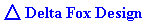 |
Home | > | How To | > | URLs In Nutshell |
|
This is a URL also known as a web address: http://www.deltafoxdesign.com/how-to/urls-in-a-nutshell.htm
The part before the "//" describes how the information is accessed. "http:" means as a web page. "https:" means as a web page, and the information is sent securely (so if someone is trying to eavesdrop on the info you are sending and receiving from the page, it will be almost impossible for them to see that info). Using "https:" is very important if you are giving credit card info. Note that sometimes the beginning of the URL (up to and including the "//") is not shown. When this is the case it usually means "http://"
The next part is very important as it tells you what organization is in charge of the web page. This is the part after the "//" (if that part is displayed) and before the next "/". In this case "www.deltafoxdesign.com". Sometimes this includes "www.", sometimes it doesn’t. "deltafoxdesign.com" and "www.deltafoxdesign.com" both point to the same place. (Note that in some rare cases it makes a difference whether or not you include the "www.".) "deltafoxdesign.com" is the domain name. Domain names are not case-sensitive (it doesn’t matter if you use uppercase or lowercase letters in them). The domain name is tied to a person or organization. If you are not familiar with the domain name of the web-page you are on then you should be very careful what information you send on the page, and you should NOT install anything from it. Also you should not download a program from it. If you do download a program from it by accident that’s OK as long as you haven’t run it, just delete the program file from "downloads".
Just because you trust the domain name doesn’t always mean the web-page is safe. Some domain name owners give other people permission to put their own content up on there. This includes Facebook.com, Wix.com and many others.
Sub-domains: In some cases the URL has a sub-domain in place of "www", for example take the URL: https://hoperi.shutterfly.com/
"shutterfly.com" is the domain name. This domain name's owner gives others permission to put their content on it. The owner of "shutterfly.com" decided to use sub-domains to separate it into different websites, each controlled from different accounts. The organization Helping Others to Promote Equality (HOPE for short) created a shutterfly account and picked out "hoperi" as their sub-domain. "hoperi" is a sub-domain of "shutterfly.com". "hoperi.shutterfly.com" is HOPE's web address (AKA URL).
After the domain name is a single slash, what follows is the name of a sub-folder or a file inside the domain, or inside the sub-domain. In "https://addons.mozilla.org/en-US/firefox/addon/classicthemerestorer/", "addons" is the sub-domain of the domain "mozilla.org". In "addons.mozilla.org" there is the folder "en-US", inside the folder "en-US" is the folder "firefox". (Note that these might not literal be folders, even so it’s a good way to think of this.)
"http://www.deltafoxdesign.com/how-to/urls-in-a-nutshell.htm" has the domain name "deltafoxdesing.com". I own that domain name. In that domain there is a folder named "how-to" (this is an actual folder). In the folder "how-to" is the file "urls-in-a-nutshell.htm", which is the file you are reading now.
Lastly, protect yourself. If you don’t have an antivirus, you should get one. I recommend the free version of Avast (https://www.avast.com/). It’s what I use and it's completely free.
URLs In a Nutshell Copyright 2016 Jacob Persico
Feel free to share the link to this: http://www.deltafoxdesign.com/how-to/urls-in-a-nutshell.htm