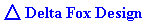 |
Home | > | Links |
|
Here is a list of links that us at Delta Fox Design have found that may be useful to you. Note that the links listed below are not part of the Delta Fox Design website. We do not get any compensation for sharing these links. (We will however receive a payment for referring you to Interserver, so that's a special "affiliate" link. Even if that wasn't the case we still would have included it since we have good experience doing business with them.)
DISCLAIMER: The links are provided as is, with no guarantee of reliability and/or content. Use of these links is at your own risk. Delta Fox Design will not be held responsible for any problems with these links. We have used these links our self and they have never caused any serious problems that we know of.
PRECAUTIONS when downloading: Websites that have good safe software can have ads that are not clearly marked as ads. These ads may try to trick you into thinking that they are the download link when in fact they are a download for something else, possibly even a download for a virus. Also web sites can be compromised and a malicious person can install viruses on them. ALWAYS check the download with antivirus before running it. You can do this by right clicking it and selecting "scan with". If you don't have Antivirus download and install one BEFORE anything else. See Free Antivirus Programs. Downloading a virus will not hurt your computer, but running it can, so if you know it might be a virus delete it ASAP. You can also check the hash AKA checksum of a file to make sure it matches the one shown on the website. This hash is a string of seemingly random letters and numbers that can tell if the file was changed, an example is MD5. The program HashTab listed under Other Free Programs is a great program for this.
Update Nov 24, 2021 About Operating Systems supported: Added Operating Systems supported for programs. Note some programs creators may have added support for more Operating Systems (OS) after I checked there site, there is also a chance I missed an OS because it was not listed. Win means Windows, Mac means Mac (desktop or laptop usually), Phone means at least Android and iOS, Unix-like see there website (Unix,Linux and BSD are Unix-like). OS means Operating System. Chrome OS the OS Chromebook comes with, Port basically means unofficial version, Bootable (any OS / no OS required). Note the OS supported I note is only the pre-built versions, some programs (especially Linux ones) have source code available so you can compile your own version for your OS. Also note Linux has Wine that is meant to run Windows apps, it does not work 100%.
Jacob81 Yuhara's Museum - My museum shop in Second Life
Jacob81 Yuhara's Marketplace - My Marketplace on Second Life
My LinkedIn page - LinkedIn is a professional network showing skills and experience.
My Facebook page - Facebook is a social network.
My FanFiction page - Free online fan-fiction stories
JacobPersico.wordpress.com - My main Wordpress blogs (many spiritual)
StopJRC.wordpress.com - My blogs against JRC
HOPE a non-profit org I used to work for (no longer exists)
Jacob Persico on Youtube - My YouTube channel
Jacob Persico on Twitter - My Twitter account
DuckDuckGo - Private search engine
StartPage - Another private search engine
Protonmail - Free private email
Brave Search - Yet another private search engine
World Wide Web Consortium (W3C) - They set the standards of web design for the world
W3Schools - Web design tutorials
Visibone - Web design charts and info
HTML Code Tutorial - Web design tutorials
Dynamic Drive - Free JavaScript code for your website
HTML Dog - HTML, CSS, JavaScript tutorials and references
HTML Goodies - HTML Reference
Codecademy - free step by step lessons
Udemy Learn HTML - A good crash course in HTML5
ExtendsClass - Very useful web tools
RealFaviconGenerator - Awesome tool for generating favicons for your website.
HTML CheatSheet - Interactive cheats sheet for HTML, CSS and more.
Creating a Simple web page - Easy Tutorial by O'Reilly
(Delta Fox Design has done business with all of these companies, and highly recommends them)
Web Hosting Hub - web and domain hosting
Namecheap - web, VPS and domain hosting (We use for our domain hosting)
InterServer.net - web, VPS and domain hosting (We use for our web hosting)
Ionos - (Used to be 1&1) web, VPS and domain hosting
Linode - VPS hosting (Many VPS "apps" to choose from in Marketplace.)
AVG Free - Great antivirus (Win,Mac,Phone)
Malwarebyte's Anti-Malware Free - I highly recommend this (Win,Mac,Phone,Chrome OS)
Avast - Great antivirus (Win,Mac,Phone)
Microsoft Security Essentials - Free (Discontinued) (Win)
Spybot Search & Destroy - Free for private use (Win,Mac)
ClamWin - free open source virus scanner (no real-time protection) (Win)
ClamAV - free open source virus scanner (Win,Linux,Mac)
Microsoft Visual Studio - Program compiler from Microsoft. Program in C++, Visual Basic, and C# (has a graphical interface) (Win,Mac,Linux)
Pelles C - Great C program compiler for Windows (has a graphical interface) (win)
Flat Assembler (FASM) - Great assembly language compiler for Windows, DOS, and Linux (has a graphical interface) (Win,Linux,DOS,Unix-like)
FreeDOS - software list
FreeDOS version of DEBUG - Works just like MS-DOS DEBUG, but much better code support. (DOS)
Ghidra - software reverse engineering tool (Win,Linux,Mac)
Please respect intellectual property laws. Delta Fox Design does not endorse piracy.
DJ Delorie's site - Great site, a very special compiler DJGPP is there. (DOS)
DJGPP is a free 32-bit development system for DOS
Official Ralf Brown's Interrupt List - Intel x86 code
RBIL at ctyme.com - Web Site version of Ralf Brown's Interrupt List
RBIL at delorie.com - Another Web Site version of Ralf Brown's Interrupt List
Notepad++ - Great plain text editor. Spell check. Helps with coding. Highly recommend. (Win)
Add the DSpell plugin for red underlining spellcheck
Firefox (by Mozilla) - A great web browser (Win,Mac,Linux,Phone)
Firefox add-on Classic Theme Restorer - (No longer needed)
Firefox APK downloads - For Android devises w/o Google Play (i.e. Kindle) (Android)
Google Chrome - A web browser (Win,Mac,Linux,Android,Chrome OS)
Definitely use DuckDuckGo extension to block Chrome's "FLoC"
ClasicShell - Improve and adjust the Windows user interface (Win)
Quero - Internet Explorer add-on to improves and adjust it's user interface
Open Office - A free alternative to Microsoft Office (Win,Linux,Mac. Ports:Android,OS/2)
LibreOffice - Another free alternative to Microsoft Office (fork of OpenOffice) (Win,Mac,Linux)
Blender - Create 3D graphics and animation for free (Win,Mac,Linux,Steam)
RealPlayer - USED TO come with an on-line video downloader (Win,Phone)
(No account needed for RealPlayer, just click "Download Free" then click "click here".)
IrfanView - Can do batch operations on a group of pictures. (Win)
Audacity - Sound editor (could be more intuitive) (Win,Mac,Linux)
Super Finder XT - Great file search program (Win)
Search My Files - Another great file search program (Win)
DB Browser for SQLite - Nice SQLite file editor (Win,Mac,Linux. Port: FreeBSD)
Microsoft Expression Web - Great free web site design program (Discontinued) (Win)
Apache HTTP Server - Very popular web server (Win,Linux,NetWare OS, maybe more)
XAMPP - Easy to use web server (with PHP, SQL and Perl) (Win,Linux,Mac)
VLC media player - Great free DVD player (Win,Mac,Linux,Phone)
GIMP (GNU Image Manipulation Tool) - Great free image editor (Win,Mac,Linux,Unix-like)
AniTuner - Great free makes cursors and icons (can export to swf) (Win)
RealWorld Cursor Editor - Great free makes cursors (can save as animated png) (Win)
Greenfish Icon Editor - Awesome program for editing icons (supports multiple sizes in one file) (Win,Linux)
Eraser - Securely deletes files (just using delete is not secure) (Win)
I highly recommend changing it to DoD 3 pass (or even 1 pass is ok)
35 passes will do a lot of wear on your drive and it's way overkill
Piriform software - CCleaner, Defraggler, Recuva, Speccy (Win,Mac,Web Browser)
Speccy is great it shows the specs of your computer (Win)
CCleaner cleans up the junk on your computer (Win,Mac,Web Browser)
Note: You should not defrag SSDs or Flash drives. (See: Should You Defrag an SSD?)
PortableApps.com - Portable software for USB drives (Win)
OpenSong - Great for displaying song lyrics on a projector with backgrounds (Win,Mac,Linux)
Tor Browser - Circumvent site blocking, browse anonymously*, visit .onion sites (Win,Mac,Linux,Android)
*anonymously DOES NOT mean 100% anonymity. Delta Fox Design does NOT endorse illegal activity.
Warning: Using sites that are NOT https or onion are still not secure on Tor. (more info)
VirtualBox - Create virtual machines (Great for testing out OSs) (Win,Mac,Linux,Solaris)
MiniTool Partition Wizard - Easy to use program to partition hard drives (Win)
WARNING: Partitioning your main hard drive can seriously mess up your computer. Use this program with EXTREAM cation.
Lynx Browser - A multi-platform text only web browser (Win,Mac,Unix-like,DOS,OS/2 EMX,VMS)
Tierazon - A fractal program
Fractalfrost - Another Fractal program
Fractals are basically abstract pictures made with math, but you don't NEED to know math
HxD - A good hex editor
Windows Terminal - (Windows store App) Better then the command prompt
OBS Studio - Free screen recorder
lossless-cut - Cut video without rendering or loss of quality
DOSBox - DOS Emulator
I suggest also adding FreeDOS Base programs
FreeDOS Base: 1. Download FreeDOS Lite USB 2. Extract zip 3. Extract img file with 7-Zip 4. There in FD12LITE\FDSETUP\BIN
Or download them 1 at a time from the following link:
FreeDOS Software - Download individual FreeDOS files
FreeDOS Download - Download FreeDOS
7-Zip - Archive and extract files
RoboMirror - Great for backups
Windows already has robocopy (NT 4.0 and later), this is a great graphical front end for it.
For exact copy (which copies creation dates) add " /copy:DAT /dcopy:DAT" to custom switches and check off "Delete extra files and folders"
ImgBurn - Great program to burn ISO to CD/DVD (and vise versa)
WARNING: Best to use the ImgBurn mirror. Used a different one and file saved contained a virus.
HashTab - Easily calculate and display the hash of a file
Easy Context menu v1.6 - Easily add and remove entries in file right click menu (Windows)
ExplorerXP - Great alternate file explorer (Windows), Features tabs and admin access.
ShadowExplorer - View and save your shadow files (Windows)
Any Video Converter - Great video converter (can download videos from the web) (Win,Mac)
KeePass - Great password manager
Thunderbird (by Mozilla) - A great email client
Ventoy - Easily boot one USB Drive into multiple OS's (Win,Linux,Bootable)
Clonezilla - Clone hard drives and partitions (Bootable)
Brave - A private Chromium based web browser. (Win,Mac,Linux,Phone)
StartOS - A user friendly internet server (uses the Tor network) (Start9.com) (bootable)
Note: By using the Tor network it avoids you having to change settings in your router. It also helps with privacy since it masks your IP address extremely well when other's access your StartOS server (disclaimer: I didn't say 100%).
PowerToys - An awesome program by Microsoft to add many useful tools to Windows (Win)
Xpadder - $9.99 - map keyboard and mouse to your game controller buttons
TeleParty - Watch Netflix, Disney, Hulu and HBO together online
I recommend the Chrome version because that one works well. Firefox one did not work for me.
Playlist Search for YouTube - (Chrome Web Store) Search any YouTube playlist with this, including your favorites and liked
DuckDuckGo Privacy Essentials - Block and track web page cookies and more
Click the "Add to " button, to add to the browser you are using.
Oh NO they removed ___ in Windows 10! That's OK we can bring it back.
All programs mentioned here are Free
What Windows 10's "Privacy Nightmare" Settings Actually Do - Oh NO! Disable these to get back your privacy
Classic Shell - Don't like the start screen or start menu, this will fix it
Highly customizable, you can easily preview and download these settings which I made.
How to Install and Use the Linux Bash Shell on Windows 10 - Windows 10 comes with Linux!
How to Restore Windows Photo Viewer in Windows 10
How to Turn Off Recent Items and Frequent Places in Windows 10
How to Play Windows 7 Games in Windows 10 (download page) - Oh No! Where are the games in Windows 10
How to Install Windows Media Center on Windows 10 - Was your Windows Media Center removed when you upgraded?
How to bring Space Cadet 3D Pinball back to Windows - Remember that cool pinball game Windows used to have?
Windows Terminal - Better then the command prompt
Check out my short guide to changing Windows Terminal's settings
How to Install Group Policy Editor in Windows 10 Home - Normally only available to Windows 10 Pro users
Winaero Tweaker - Tweak Windows, get lock screen images, and more (Windows 7, 8 and 10)
ShutUp10 by O&O - Stops Windows 10 (and 11) from spying on you
(Some of these apps might be available on iPhone, See Apple App Store)
(If it is available as an apk you can install it on Android even if you don't have the Play Store)
 - Great plain text editor
- Great plain text editor - Port of VLC Media Player
- Port of VLC Media Player - Great music player, supports lots of file types
- Great music player, supports lots of file types *
- Excellent virtual keyboard
*
- Excellent virtual keyboard *
- Excellent FM Radio App
*
- Excellent FM Radio App - So-so FM Radio App
- So-so FM Radio App - Excellent reader for QR and other codes
- Excellent reader for QR and other codes - Excellent NFC Reader
- Excellent NFC Reader - A great Compass App
- A great Compass App - Extracts APKs from device
- Extracts APKs from device - Great network anylizer tool
- Great network anylizer tool - Great system info tool
- Great system info tool )
) - Excellent file manager
- Excellent file manager~
 Link to Google Play Store
Link to Google Play Store
* App may not install from Google Play Store on all devices, install from apk in that case.
The End